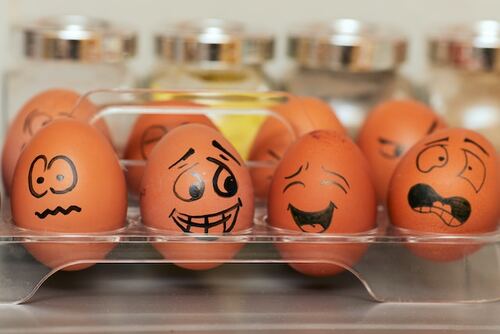We are well aware of how important Cross-browser compatibility is. The diverse users of the software application prefer using different browsers to access the software applications. This leads to the development of a responsive software application that gives a seamless experience to its users. The seamless experience is well decided with the help of the software testing process. Automation testing is best suited for effortless testing with effectiveness.
Ensuring cross-browser compatibility is a challenging task. A software application may act differently across different platforms. This may lead to a bad user experience and obsolete software applications. A proper testing procedure in correspondence to software development is mandatory to avoid this. However, traditional manual testing requires much effort and is prone to error. Thus, automated testing acts as a savior for the same.
The issues that arise along with setting up multiple browser environments can be easily dealt with using automation testing integrated into the cloud-based environment. This article mainly focuses on various issues during cross-browser compatibility testing. Also, it will suggest various effective automation testing strategies to overcome those issues.
What is Cross-Browser compatibility testing?
Cross-browser compatibility testing is a critical phase of the entire testing process. It assures the quality of the software applications. It includes testing for the software application across multiple devices, platforms, browsers, and browser versions. This is done because we have a wide variety of users with different preferences for the combination of devices, operating systems, browsers, and browser versions.
The software applications are engineered using a programming language that has various features. These features sometimes are only compatible with some browsers. Thus, it is required to test the compatibility of the software applications across various browsers. Cross-browser compatibility testing is carried out to ensure the software application’s correct functioning and visual appearance.
Common Cross-Browser Compatibility Issues
Cross-browser compatibility arises with web-based software applications. The web-based software applications are developed with the help of HTML elements and CSS features, which may only be compatible with some browsers and their versions. Here is a list of common issues that arise with cross-browser compatibility.
- Lack of Testing on Real Devices. Due to the expense of resources, testers prefer using automated testing on the cloud. Cloud platforms do not require actual real devices to test software applications. But it can not completely replicate the actual real devices. Thus, the software application tested through test automation on the cloud may not be completely efficient.
- HTML/CSS Validation. HTML elements and CSS properties are not always compatible with every browser. Also, some browsers are unable to handle a small error in code. This may lead to inefficiency in software applications.
- Vendor-specific Functions. The developers develop software applications using CSS code depending on the target browser. This may lead to an error when the software application is accessed through a different browser.
- DOCTYPE Error. DOCTYPE is the basic line of code. It’s missing, which sometimes leads to faulty rendering. Usually, older version browsers do not render the software application well without the presence of a DOCTYPE element.
- Outdated Browser Detection. JavaScript has various obsolete features. And when old versions of browsers are used, JavaScript fails to detect them. Due to this, errors may occur.
- Missing CSS Resets. Every browser has its default layout. When a software application is accessed through a web browser, it is displayed using the default layout. This leads to visual differences in software applications across different browsers.
- Layout Compatibility. The default layout is usually removed during development. This leads to compatibility issues with the layout due to a lack of responsiveness or browser-specific layouts on browsers.
Importance of Cross-Browser Compatibility Testing
Here is a list of reasons for highlighting the importance of cross-browser compatibility testing.
- User Experience (UX): Every user is comfortable using different browsers, with a wide combination of devices and browsers. A software application with cross-browser compatibility works the same across every browser and browser version. Thus, it ensures an excellent user experience.
- Market Share and Diversity: As mentioned before, users prefer using different browsers per their requirements. Therefore, cross-browser compatibility is important for reaching out to a wide range of audiences.
- Business Credibility: Cross-browser compatibility ensures the correct functioning of the software application across various browsers and browser versions. This helps in building trust and credibility among the end users.
- Search Engine Optimization (SEO): Cross-browser compatibility is also important as it plays a pivotal role in ranking software applications. Search Engine Optimization offers top rank to those software applications that are easily accessible through every browser and browser version.
- Device and Platform Variability: Cross-browser compatibility ensures software application provides an excellent experience for its end user irrespective of the platform or device used.
- Global Reach: Cross-browser compatibility ensures the seamless functioning of the software application across every browser, irrespective of geographic demography. This ensures that the software application reaches audiences all over the globe.
- Competitive Advantage: A wide range of software applications offer the same set of functions. Therefore, cross-browser-compatible software applications are consistent across all browsers, providing a seamless user experience. Due to this, there are more chances of being chosen by the end user.
Types of Cross-Browser Compatibility Testing
A variety of testing methods are used in cross-browser testing. You must do these to guarantee the software application’s performance with automated cross-browser testing. The several testing methods that comprise cross-browser testing are listed below.
- Functional Testing. Functional testing looks at the correctness of various functionalities, such as form submission or button clickability across browsers and browser versions.
- Visual Testing. As this name suggests, visual testing is responsible for the similar appearance of the software application across multiple browsers. It mainly checks on the font color, layouts, and images.
- Performance Testing. The performance may vary from browser to browser. However, this affects the quality and usability of the software application. Therefore, performance testing ensures the loading speed and responsiveness are consistent across all the browsers.
- Cross-Device Testing. Cross-device testing is responsible for maintaining consistency across all devices. It checks the responsiveness of software applications due to the various screen sizes of different devices. Also, it ensures the smoothness of touch interaction on various devices.
- Cross-platform Testing. Cross-platform testing ensures that the software applications perform the same on all platforms. This is performed to check the consistency of software applications, as every platform has a different environment.
- Browser Version Testing. In this type of testing, software applications are tested on various versions of the same browser. This ensures compatibility with users who haven’t updated their browsers.
- Accessibility Testing. Accessibility testing ensures the usability of the software applications. It tests software applications based on accessibility standards so people with disabilities can use them.
- Security Testing. Security testing ensures the consistent functioning of protocols in the software applications across various browsers.
Best Practices for Cross-Browser Compatibility Testing
Cross-browser compatibility is essential but has various issues associated with it. To overcome these issues, follow the best practices mentioned below.
- You must begin automated cross-browser compatibility testing by selecting a reliable framework supporting your software applications.
- Next, you must integrate a cloud-based testing platform into your test automation framework. The cloud-based platform eliminates the need for actual device setup. Also, many browsers are covered for testing the software applications.
One such platform is LambdaTest. LambdaTest is a powerful cross browser testing platform that aims to optimize and improve the automation testing process for developers and testers. Its ability to automate intricate and unpredictable scenarios sets it apart, offering a dependable solution for diverse testing needs.
LambdaTest stands out in the field of automation testing because of its AI-driven test execution and orchestration capabilities. By utilizing LambdaTest, users can access a vast grid of more than 3000 real browsers and operating system combinations. This diverse testing environment ensures thorough coverage, guaranteeing that applications are extensively tested across various configurations.
- You must script comprehensive test cases that include a variety of scenarios to test critical functionalities. These test cases ensure the compatibility of software applications across various browsers.
- You must configure a parametrized browser to your test scripts. This allows you to test your software applications across multiple browsers and versions just by changing the parameters.
- Use the Page Object Model to design and develop the software applications. This helps in easy maintenance and updation of the test script.
- To ensure the software application quality that meets recent industry requirements, you must regularly update the browser drivers.
- Cross-browser compatibility is time-consuming. Therefore, you must run multiple test cases simultaneously to reduce the overall development time.
- To ensure the quality of the software applications, you must integrate CI/CD pipelines into your automated cross-browser compatibility testing. This ensures the regressive testing of the software application on every code change.
- Use screenshots to find the visual differences across multiple browsers. Also, screenshots help in detecting issues with failed test cases.
- You should even regularly update your test case script to ensure the reliability and effectiveness of the software applications.
Conclusion
Cross-browser testing is a technique used to ensure the accuracy and quality of software applications. However, it does have its challenges. One issue is that it can be time-consuming and requires much effort. Moreover, ensuring compatibility with programming languages across all browsers can be challenging. Nonetheless, some practices can effectively address these challenges and ensure cross-browser compatibility. By following these practices, software applications can provide users with an experience across browsers.
Another important consideration when conducting browser testing is having browser setups to test software applications. Therefore, it is recommended to use cloud-based platforms as they provide environment-top test software applications without actual physical setup. Also, on the cloud, test scripts and test data can be stored so that every team member can easily access them.